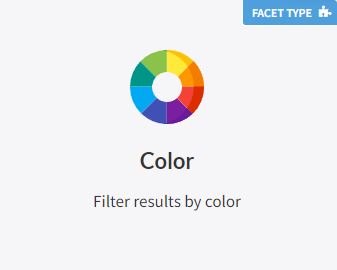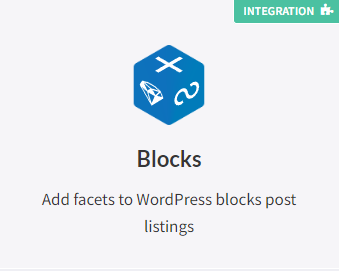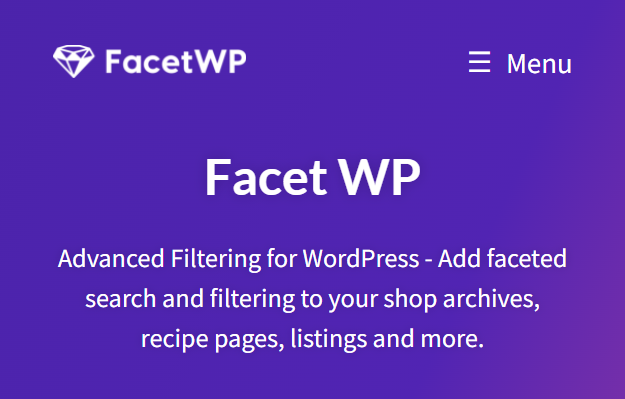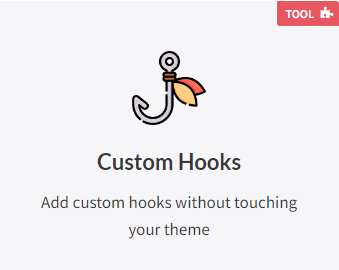Description
FacetWP Color
The FacetWP Color facet in FacetWP allows users to filter search results based on content color. Ideal for websites selling items like clothing, users can easily find products matching their preferred color.
How does the Color facet work?
The Color facet in allows users to filter search results based on content color. Ideal for websites selling items like clothing, users can easily find products matching their preferred color. The Color facet is customizable, letting you choose applicable content types, and taxonomies, and customize available color options.
Why install the Color facet?
- Improved user experience: Enhance user satisfaction by providing an intuitive way to filter search results by color, increasing the likelihood of finding desired content.
- Customization options: Tailor the Color facet to match your website’s design and branding, choosing content types, taxonomies, and color options to suit your products or content.
- Increased engagement: Enable users to easily find what they’re looking for, leading to increased engagement, more page views, and potentially higher conversion rates.
- Compatibility with other plugins: FacetWP seamlessly integrates with various WordPress plugins, ensuring the Color facet works smoothly with other features on your website.
How to install the Color facet in:
- Download FacetWP from the WordPress plugin repository.
- Install and activate FacetWP on your website.
- Add the Color facet from the FacetWP settings.
- Customize settings to match your website’s design and branding.
Conclusion: The Color facet is a valuable addition for any WordPress website, enhancing the user experience and engagement. Whether you run an e-commerce store or a content-heavy site, this feature makes it easy for users to filter content by color, ultimately improving your website’s functionality.
Download it for FREE by subscribing to Membership Plans