Description
WooCommerce Conditional Content
Features
Display a message on products which are about to go on sale.
Display a message on products which are about to go out of stock or expire.
Display messages to specific users or specific user roles.
Display messages on the cart when certain products are in it.
Display messages on products when other items have been added to the cart.
Display messages to users who have already added the product or other products from the same category to their cart. ( A great combination to your hat are these gloves ).
Display Pricing tables that correlate to Dynamic Pricing rules.
The Rule Builder
Conditional Content has a wide selection of rules that can be combined to create powerful conditional content displays through your store.
The full list of available criteria:
Single Product Output Rules for outputting your content on individual products.
Products
Specific Products – Choose what products this content should show up on.
Product Types – Choose to display the content on all products which are of a particular type.
Product in Categories – Choose to display the content on all products in a particular set of categories.
Products with Attributes – Display the content on products that have specific attributes.
Product Price Range – Content will display on products that are in this price range.
Stock
Stock Status – Display the content on products that are in or out of stock.
Stock Level Range – Display the content on products which have inventory in a particular range.
Sales
Sale Start and End dates – Display the content when the product is on sale between these dates.
Sale Status – Display when the product is or is not on sale.
General Output Rules – These rules can be used to further filter Single Product rules, or to define rules that show up else where on the site. Since these rules do not rely on product specific data, they can be used to configure content to show up anywhere on your store.
Membership
Specific Roles – Display the content to specific user roles.
Specific Users – Display the content to specific users.
Cart
Cart Total – Display the message when the cart total is more or less than a particular value.
Cart Products – Display the message when particular products are in the cart, at a specific quantity level..
Categories of Products in Cart – Display the message when products from categories are in the cart, at a specific quantity level.





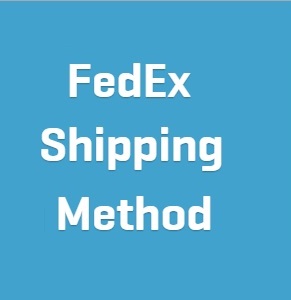
Reviews
There are no reviews yet.