Description
WooCommerce Twilio SMS Notifications
Keep Your Customers Happy With Automated SMS Order Notifications
Send SMS updates to customers when their order status is updated and receive an SMS message when a customer places a new order.
Why offer SMS Order Updates?
Simple – it’s the best way to give customers information about their order. According to Frost & Sullivan, SMS messages have a 95% open rate and most are read within 5 seconds. This is three times better than email and can be far more personalized. For example, you could customize the “Completed” status SMS message to include a coupon code for 10% off the next order. Get creative and watch your sales soar!
Powered by Twilio
This extension is designed to work with Twilio, the premier cloud communications service, with support for over 40 countries. You’ll need to sign up for a free Twilio account if you don’t already have one. Outbound SMS messages start at just 1 cent in the US.
Keep Your Customers in the Loop
Text messages get read more than any other form of communication. Ensure that customers receive information they want by offering text message order updates. Customers can opt-in to SMS updates by checking a box during checkout. Once they opt-in, they’ll receive an SMS message when their order status changes.
Powerful Customization
You can change which order status changes will send updates to customers and customize SMS messages to include store name, order ID, order amount, and order status, as well as any custom text. You have the option to automatically shorten URLs within messages using Google’s URL shortener.
You can easily test what customers will see when they receive a message from you right from your Twilio settings page.
Get Insight into Every Order
Send SMS updates to your customers directly from the Edit Order screen. A handy character count is shown so you don’t go over the 160 character limit for SMS messages. Customers don’t need to have opted-in to SMS updates for you to send them an SMS.
See the status of every SMS sent to a customer by viewing the Order Notes for their order. See the message that was sent and the status. Any errors will appear here to help with troubleshooting.
How to Get Started
Buy this extension 🙂
Download and install into your WooCommerce store
Login to your Twilio account (sign up for Twilio if you don’t already have an account) and grab your Account SID & Auth Code
Add your Twilio info to the extension settings page
That’s it! Sit back and enjoy automatic SMS updates!
Read the full documentation to learn how to customize SMS messages, change order status triggers, setup new order notifications, and more!
Need any more reason to buy? When you purchase a SkyVerge-developed extension, you’re getting the highest quality extensions for your WooCommerce store. Gain piece of mind by knowing that when you purchase our products, your store’s performance is as important to us as it is to you.


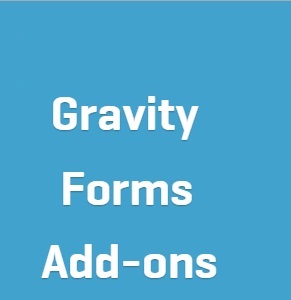



Reviews
There are no reviews yet.